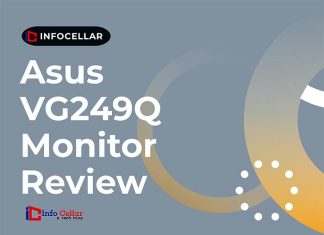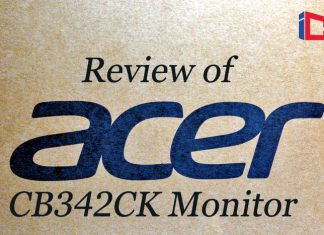Acer Nitro Vg271u Review: The Acer Nitro VG271U is a good 1440p IPS monitor with a remarkable 144Hz refresh rate. It offers good variable refresh rate support, motion handling, and significantly low input lag, making it an excellent option for games.
This gaming monitor supports HDR and, unlike the 1080p resolution option, the Acer Nitro VG271U can display a large color space, although it is still not very bright in HDR.
Table of Contents
- Acer VG271U Pbmiipx Review Summary
- Acer Nitro VG271U Technical Specifications
- User Manual of the Acer Nitro VG271U
- Detailed Acer Nitro VG271U Review
- Pros of the Acer Nitro VG271U Monitor
- Cons of the Acer Nitro VG271U Monitor
- Models Similar to the Acer Nitro VG271U
- Frequently Asked Questions about the Acer Nitro VG271U
- Final Thoughts
Acer VG271U Pbmiipx Review Summary
The Acer VG271U is an excellent 1080p 144Hz gaming monitor for the price, thanks to its IPS panel that ensures excellent image quality and smooth performance. There are also many helpful gaming functions available. Although the design is tiltable only, it will help you save money, particularly if you already have a 3rd-party monitor stand. As you’d expect in this price range, the HDR support isn’t compelling.
Positives
- Excellent brightness
- Good viewing angles
- Supports FreeSync
Negatives
- Tilt-only design
Acer Nitro VG271U Technical Specifications

| Screen Size | 27-inch |
| Resolution | 2560 × 1440 (WQHD) |
| Panel Type | IPS |
| Aspect Ratio | 16:9 (Widescreen) |
| Refresh Rate | 144Hz |
| Response Time (GtG) | 1ms (GtG) |
| Response Time | 1ms VRB |
| Adaptive Sync | FreeSync |
| Speakers | 2x2W |
| Ports | DisplayPort 1.2, 2x HDMI 2.0 |
| Other Ports | Headphone Jack |
| Brightness | 350 cd/m2 |
| Contrast Ratio | 1000:1 (static) |
| VESA | Yes (100x100mm) |
![]()
User Manual of the Acer Nitro VG271U
![]()
Detailed Acer Nitro VG271U Review
A) Design
The Acer Nitro VG271U sports a slim design. It keeps things minimalistic and does not go overboard when it comes to the overall design.

- The stand is small and leaves a lot of space for small items in front of the screen. Unfortunately, it wobbles a bit when you press it. The back of this unit is pretty simple.
- There are ventilation openings along the “V” indentation on the back, and you can attach a VESA mount directly to the back without a spacer or adapter.
- The stand has a quick-release fastener, ideal for mobile professionals who need to move their monitor quickly.
- The monitor’s bezels are pretty slim on three (3) sides, so it would look great in a multiple monitor setup.
- The monitor itself is quite thin, but the base sticks out a bit and prevents the monitor from resting against the back wall. Although the monitor wobbles a bit, it has a decent build quality overall.
- It is almost wholly crafted from plastic but has a beautiful finish, and the bezel has no gaps.
Suggested Reading:
![]()
B) Image Quality
Based on the IPS panel from AU Optronics, the Nitro VG271U offers a response time of 1 ms (GtG), a 99 percent sRGB color space, a contrast ratio of 1000: 1, and a maximum brightness of 400 nits.

- You can also find the exact specifications on the ASUS VG279Q. In contrast to the VG279Q, the Acer Nitro VG271U monitor also supports High Dynamic Range (HDR).
- Note, however, that it only offers entry-level HDR support with its DisplayHDR 400 certification. This means that you do not get a higher contrast ratio or a large color space. At the same time, the maximum luminance is limited to 400 cd/m².
- Simply put, this unit can accept HDR10 signals. Still, it does not have enough display capabilities for a remarkable HDR viewing experience. Some HDR content looks a little better, some looks worse, but it saturates or fades the colors in most cases.
- Also, be aware of is the low pixel density , the ratio of pixels per inch. At 27-inches, 1080p renders a pixel density of 81 PPI (pixels per inch), perfect for playing video games and watching movies.
- However, if you plan to use the monitor for work, you may find the lack of screen real estate and clarity of detail unattractive.
- Still, it is also more demanding and expensive to drive at higher frame rates, making the Acer VG271U a suitable replacement for weaker and lower-budget PC versions.
- Overall, the Acer Nitro VG271U offers a decent image quality. The viewing angles and colors are significantly better than their counterparts with a 1080p 144Hz TN panel.
Suggested Reading:
![]()
C) Performance

The Acer Nitro VG271U has a 144Hz refresh rate and a 1ms response time, which is not as fast as the speed of TN panels but is more than enough to eliminate most motion blur and ghosting.
- There are no prominent smearing and trailing like most VA panels and some pricey IPS models. To get any closer to the advertised 1ms response time, you’ll need to employ the powerful overdrive feature.
- There are 2 overdrive options (Extreme and Normal). The problem with this is that you cannot use Extreme Overdrive and FreeSync at the same time.
- With FreeSync enabled, you are stuck on the Normal option, which is not as fast. So, you need to choose between AMD FreeSync without screen tearing or fast response time without ghosting.
- On our Acer Nitro VG271U device, we couldn’t find excessive backlight bleeding or IPS brightness, or stuck/dead pixels.
- Also, the screen does not use Pulse-Width-Modulation (PWM) to regulate brightness, so it does not flicker. The built-in low blue light filter help prevent fatigue/eyestrain.
Suggested Reading:
![]()
D) Features

The Acer Nitro VG271U also features Visual Response Boost (VRB) technology to reduce motion blur. Through strobe lighting, backlighting further improves motion clarity at the expense of screen brightness.
- AMD FreeSync supports a dynamic refresh rate range of 48 to 144 Hz (thus LFC-compliant) via DisplayPort and HDMI.
- FreeSync also allows the monitor to dynamically change its refresh rate, preventing screen stuttering and tearing with minimal input lag if you have a compatible GPU.
- Although the Acer Nitro VG271U is not officially compatible with G-SYNC, FreeSync works well with compatible NVIDIA cards.
- Advanced image settings are also available, including 6-axis gamma and saturation/hue.
Suggested Reading:
![]()
E) Connectivity

Connectivity options on the Acer Nitro VG271U include a DisplayPort 1.2, 2 HDMI 2.0 ports, a headphone jack, and two 2 Watts integrated speakers. HDR only works over HDMI.
In contrast, the ASUS VG279Q has a dual-link DVI-D port, DisplayPort 1.2, and HDMI 1.4, as well as an integrated headphone and speaker jack. Also, it has an entirely ergonomic design.
Suggested Reading:
![]()
Pros of the Acer Nitro VG271U Monitor
- Wide viewing angles and vivid colors.
- Many features, including 1ms MPRT and AMD FreeSync.
- Fast response time and low input lag (but with Extreme Overdrive only).
![]()
Cons of the Acer Nitro VG271U Monitor
- HDR is only an entry-level model and cannot run simultaneously as FreeSync.
- Low pixel density
![]()
Models Similar to the Acer Nitro VG271U
The Acer Nitro VG271U is a solid gaming monitor, but there are much better options.
- The LG 27GL83A-B and the Acer Nitro VG271U are almost identical in terms of features and performance. However, Acer VG271U has considerably lower black uniformity and a slower response time, resulting in more motion blur. Beyond that, the LG 27GL83A-B has better ergonomics, but the Acer VG271U offers brighter colors in HDR mode.
- The ASUS TUF VG27AQ is much better than the Acer VG271U. ASUS has significantly better ergonomics, faster response time, and black uniformity. However, Acer offers better color accuracy and can be brighter for HDR content.
- Additionally, the Asus refresh rate can be overclocked to 165Hz, resulting in a smoother overall gaming experience.
![]()
Frequently Asked Questions about the Acer Nitro VG271U
Q: Is the Acer Nitro VG271U G Sync compatible?
A: Although the Acer Nitro VG271U does not officially support G-SYNC, FreeSync works fine with supported NVIDIA cards. Please note that you cannot run FreeSync, VRB, and HDR at the same time.
![]()
Q: Is the Acer Nitro VG271U good for gaming?
A: The Acer Nitro VG271U is an excellent gaming monitor. The fast refresh rate of 144 Hz and the swift response time ensures exceptionally clear motion clarity. It is FreeSync compatible, even with the latest NVIDIA graphics cards. There is minimal input lag for a very responsive gaming experience.
![]()
Final Thoughts
Overall, the Acer Nitro VG271U is an excellent 1080p 144Hz gaming monitor with brilliant colors and fast response time, even though it has a low pixel density.
It offers fast response time, wide viewing angles, and vivid colors, but its low pixel density and a few other issues may put some people off.
![]()