Virtual reality (VR) computing is the next evolution in healthcare, gaming, and the workplace. Still, it requires a lot of computing power to use it effectively. The best video card for VR gives you the performance you need to maintain or approach 90 frames per second while keeping the screen from juddering and tearing. This will keep your virtual reality experience fun and generally free from giddiness.
The ASUS ROG STRIX Graphics Card is excellent for people looking for a compact video card that offers the best VR experience, making it our top pick. It also has an impressive 11GB DDR5 VRAM memory and a unique 1632 MHz boost clock, another fantastic factor.
We’ve rounded up a variety of options in this guide to suit different needs and budgets, as well as things to consider to choose the best one for you.
Table of Contents
- Best Video Card For VR – Comparison Table
- Importance of Good Video Card for VR
- What is the Minimum Graphics Card for VR?
- How Good of a Graphics Card Do I Need for VR?
- Is VR More Demanding than 4K?
- Is the GTX 1050 VR ready?
- Is an RX 580 Good for VR?
- Picking A Graphics Card for VR – What To Look For?
- Best Video Cards for VR
- 1. MSI Gaming GeForce GTX 1660 Graphics Card Review
- 2. ASUS ROG STRIX GeForce GTX 1080Ti Graphics Card Review
- 3. MSI GeForce GTX 1660Ti Graphics Card Review
- 4. ZOTAC GeForce GTX 1080Ti Graphics Card Review
- 5. ASUS GeForce GTX 1660 Super Graphics Card Review
- 6. MSI Gaming GeForce GTX 1660 Super Graphics Card Review
- Key References
Best Video Card For VR – Comparison Table
Importance of Good Video Card for VR
Besides the usual benefits of installing a good video card, such as benefitting from a highly efficient cooling mechanism to avoid overheating problems, some factors that make a graphics card ideal for VR are:
Higher Memory
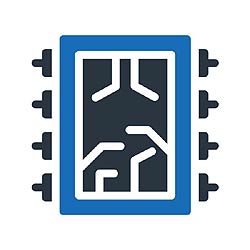
Installing a video card on your computer increases the RAM so that your system can handle the more complex graphics required for virtual reality.
- Most cards are responsible for storing all graphic data and have a graphic memory of approx.512 MB and 11 GB.
- The most common types are DDR3 and GDDR5.The higher the storage capacity of your graphics card, the better the performance at optimal levels.
![]()
Higher Memory Speed
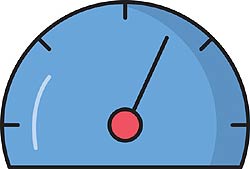
The ability to use memory is memory speed. Upgrading your video card to a VR-compatible system will improve and accelerate your device’s storage speed. The minimum system requirements for a VR-compatible graphics card are 6 Gbits/s.
Suggested Reading:
![]()
Good Clock Frequency
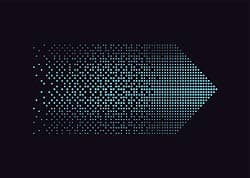
You will benefit from a higher clock frequency; a higher clock frequency means more pixels than the GPU can efficiently process in any second. The varying number of pixel operating frequencies that the card can handle, in turn, increases its overall performance while minimizing overheating problems.
![]()
What is the Minimum Graphics Card for VR?
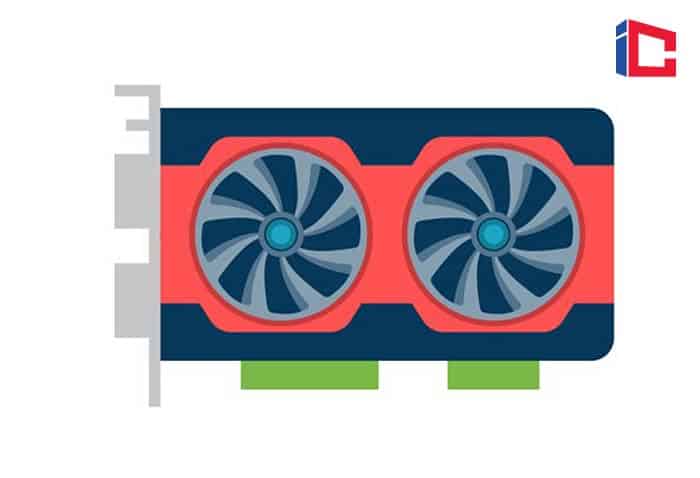
If you want to utilize your graphics card with an HMD VR PC, you will need at least one midrange graphics card.
- The best performance is obtained from a card like the Nvidia RTX 2060 AMD/Super, RX 5700, or better.
- The lowest cards you can use with these VR headphones are the Nvidia GTX 1060 and the AMD Radeon RX 570.And, of course, the card requirements increase with the new higher resolution VR headsets.
- The minimum VR GPU requirements for Oculus Rift are Nvidia GeForce GTX 1050 Ti or higher or AMD Radeon RX 470 or greater.
- For HTC Vive, AMD Radeon R9 480, Nvidia GeForce GTX 1060, or better equivalent is recommended.
Suggested Reading:
![]()
How Good of a Graphics Card Do I Need for VR?
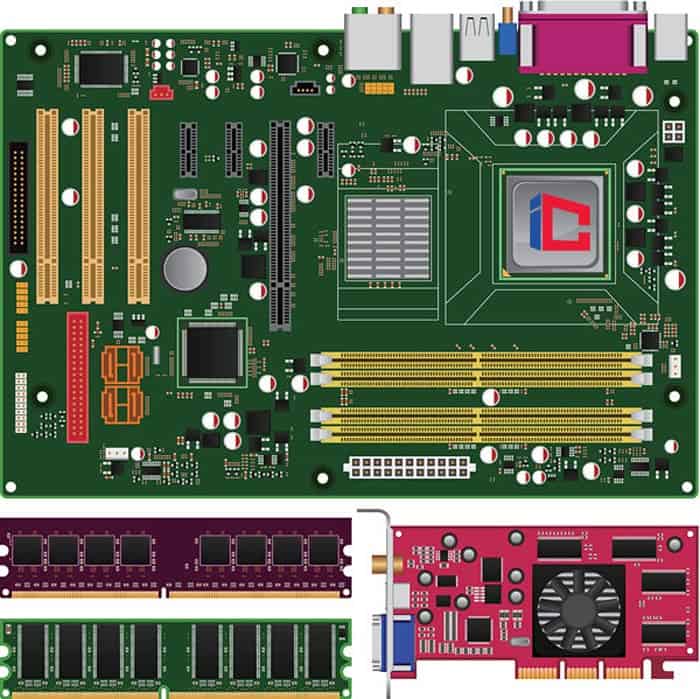
Generally, you can start anywhere with an Nvidia GeForce GTX 1060 card or a Radeon RX 590, Radeon RX 580, and Radeon RX 480.
- If you can raise your budget, you can play a higher FPS game and see better details. You can’t use integrated VR graphics cards. With a few exceptions, no game with built-in graphics will work.
- Even if you manage to launch a demanding game or application on an integrated video card, you will experience significant delays and many crashes while playing.
Suggested Reading:
![]()
Is VR More Demanding than 4K?
It depends on what you want to do.4k TV is not very demanding; watching VR TV/movies is not very demanding. Most virtual reality solutions measure approximately 1080 by 1200 or less. Virtual reality needs more than 70 FPS and more than 90 for a better feeling (less dizziness).
So, it depends on the activity, FPS, and screen size.
![]()
Is the GTX 1050 VR ready?
Virtual reality works on most modern desktop video cards.
- The problem is that weaker graphics cards don’t have the horsepower to deliver the frame rates needed for gaming without causing sickness (it doesn’t always depend on the game’s graphics needs).
- The GTX 1050 does not meet the minimum specs for the HTC Vive and Oculus Rift.
- However, the 1050ti meets the new minimum specs for the Oculus Rift but does not meet the recommended specs.
- It also doesn’t meet the requirement of the HTC Vive. You will need a GTX RX480 or 1060 to meet the recommended specs for both.
- Also, note that laptops that aren’t advertised as virtual reality ready, including all the latest 1050ti laptops, won’t even work with VR headsets (for other reasons, like the Optimus graphics switch).
Suggested Reading:
![]()
Is an RX 580 Good for VR?
The Radeon GX 580 has been confirmed to be VR-ready for the HTC Vive and Oculus Rift.
- However, the RX 580 gives you all the power you need to run your virtual reality games. Then you get that all-important additional HDMI port so you can configure your system in various places to really enjoy those games.
- It might not look like a big deal, but every little obstacle is a downside to the VR experience.
![]()
Picking A Graphics Card for VR – What To Look For?
There are a few things to consider before buying anything; it plays a vital role in decision-making, which is very important. Here are some things to keep in mind when shopping for the best video card for VR.
A) Physical Compatibility
For your video card to run efficiently on your CPU, it must fit in first, right? As opposed to the width, the length of the graphics card is a more pressing issue for some users. Often, the length does not precisely match the inside of the chassis. For this reason, you need to ensure that the length of your case matches the length of the video card you plan to purchase.
![]()
B) Connectivity Ports
Ports are essential on video cards. These include HDMI and DVI ports on modern video cards. Televisions and other devices can be connected via HDMI, a universal data cable for audio and video. However, the number of ports available on video cards is limited. They only have a small space to add, so you should not expect many monitors or VR headsets to be connected to the same graphics card.
![]()
C) Energy Consumption
A dedicated VR graphics card must be separately connected to a power source. Each video card has different power consumption requirements, which can be remarkably higher than expected. They also come with two or three small fans. If you are building your rig from scratch, you should calculate your computer’s power supply’s total power so that it is not too low. If you upgrade your old video card, you will also need to determine the current power supply capacity.
![]()
D) RAM
RAM is used to store game information on the best video cards for VR. RAM, measured in GB, is essential for a good video card. Typically, a fast video card has a lot of RAM. Generally, the more you pay for a GPU, the higher the chances of having enough RAM to play the latest VR games. GPU RAM is independent of your computer’s RAM. You must ensure that both types of memory meet the minimum requirements for your game to start in the first place.
![]()
Best Video Cards for VR
Here are the top 6 best video cards for VR on the market today:
1. MSI Gaming GeForce GTX 1660 Graphics Card Review
The MSI Gaming GeForce GTX 1660 is a video card with 6GB of GDDR5 memory. It supports all Direct X12 functions, which can significantly improve the VR experience.
- The dispersion fan blades help accelerate the airflow better because of their steepness. These fans direct air to the heat sink, which provides better cooling performance.
- The Zero Frozr technology allows the fans to stop when you do not use your video card for heavy operations.
- It has an excellent hub that supports software like Mystic Light, which complements its aesthetic beauty.
- It also includes Turing shaders that provide cooler and quieter overall performance.
- Overall, it’s a good graphics card for average VR use as it has 6GB of VRAM.
- Zero Frozr technology turns the fans off for quiet operation.
- Compact design and fits most processors.
- Good cooling system
- Not much capacity for overclocking.
![]()
2. ASUS ROG STRIX GeForce GTX 1080Ti Graphics Card Review
The Asus ROG Strix GeForce has one of the largest storage capacities on our list at 11 GB. This video card is also VR capable and supports 5K games too.
- It has an incredible boost clock of 1632 MHz that takes VR performance to another level.
- The MaxContact plus technology holds the GPU 2x closer to the heat sink to ensure efficient cooling and better heat dissipation.
- This graphics card is made from aerospace-grade components, making it more durable than other video card variants.
- It has an impressive resolution of 7680 x 4320, making the system capable of a 5K gaming experience.
- You can connect your VR headset to up to four monitors at the same time. The GPU Tweak 2 provides real-time process monitoring and better streaming.
- Overall, the ASUS ROG STRIX GeForce GTX 1080Ti Graphics Card is just a beast and will enhance your VR gaming experience.
- Large RAM capacity
- Very durable
- Can support 7680 by 4320 resolution.
- Can support 4 monitors at the same time.
- None found
![]()
3. MSI GeForce GTX 1660Ti Graphics Card Review
The MSI GeForce GTX 1660 Ti Graphics Card is exceptional as it offers an affordable GPU option for gamers looking for high refresh rates of 1080p.
- According to many gamers, we can safely conclude that this unit stays cool when playing VR titles.
- It rotates between 50 and 60 degrees without overclocking, which is quite impressive.
- Much like the 1070Ti in terms of performance, this best video card for Oculus Quest can be heavy, but it works well with its redesigned fans.
- The TORX 3.0 fans are equipped with stiff blades to distribute the hot air more quickly.
- Also, the heat sink is optimized for good heat dissipation. There are even RGB lights on the fans if you want to show it off with a clear case.
- The graphics card works seamlessly with MSI Afterburner. It can easily be tweaked for better performance at any time, depending on your VR needs.
- You can also use it to share videos and stream your game live without overheating.
- Great value for 1080p gaming.
- Outperforms previous generation GTX cards.
- Solid overclocking potential
- Exceptional cooling
- Not suitable for 4K gaming.
![]()
4. ZOTAC GeForce GTX 1080Ti Graphics Card Review
Here is another video card with VR capabilities. ZOTAC GeForce GTX 1080Ti Graphics Card has 11GB GDDR5 VRAM with a memory speed of up to 8000MHz.
- It can handle most virtual reality operations with ease. The unit is not only compact but is also easy to install.
- It also comes with a 1708 MHz boost clock, which is impressive.
- The ZOTAC GeForce GTX 1080 Ti is based on the Pascal architecture, which supports high-resolution systems and virtual reality.
- Also, it supports 360° image capture in the VR interface. Additionally, this video card supports all DirectX 12 features, providing a more robust and smoother experience.
- There are even copper heat pipes that help absorb heat effectively and provide excellent cooling. Besides performance, the graphic card is also well built.
- The metal plates provide excellent protection against impact or damage. So, the ZOTAC GeForce GTX 1080Ti Graphics Card can be an excellent long-term investment in your virtual reality gaming rig.
- Very durable due to ex-carbon.
- Automatically turns off the fan for quiet operation.
- Efficient cooling system
- A bit bulky
![]()
5. ASUS GeForce GTX 1660 Super Graphics Card Review
The ASUS GeForce GTX 1660 Super is based on the Turing architecture of Nvidia and has CUDA cores of 1408.
- This model has two fans for quieter overall performance and better cooling. Its GPU Tweak allows you to easily stream and monitor in real-time.
- It also features Auto-Extreme technology that contributes to better quality. This video card includes aerospace alloys that accelerate its overall function by about 15 percent.
- It has a 1400MHz memory speed and a 192-bit interface, which is ideal for VR gaming.
- The ASUS GeForce GTX 1660 Super is aesthetic and powerful. Plus, it is comparatively affordable.
- Compatible with Nvidia Turing architecture.
- Compact, fast and durable.
- Dual fan cooling provides quiet operation.
- Runs a bit hot.
![]()
6. MSI Gaming GeForce GTX 1660 Super Graphics Card Review
The MSI Gaming GeForce GTX 1660 Super is a great choice for VR and provides terrific 1080p performance, either at 60 Hz, 75Hz, or 144Hz.
- It is still based on a similar Turing architecture as modern RTX video cards. Still, it does not offer DLSS 2.0 or dedicated ray-tracing cores for standard gaming.
- Either way, it will still provide a high-quality VR experience for most headsets and games if the quality or frame rate is reduced.
- The GTX 1660 Super includes 6GB of GDDR6-VRAM, 336Gbps memory bandwidth, a 192-bit memory bus, and an improved clock rate of up to 1815MHz.
- Those are pretty amazing numbers for these video cards’ price, and they have a relatively efficient 125W performance.
- If you’re not into virtual reality, the GTX 1660 offers super smooth 1080p gaming on a single monitor. The NVIDIA G-Sync technology reduces stuttering and tearing.
- Reasonably priced
- Uses Turing architecture
- Powerful enough for high-quality virtual reality.
- NVIDIA G-Sync Technology
- Smooth 1080p performance on a standard monitor.
- No dedicated DLSS 2.0 or ray tracing cores.
![]()
Our pick for the best video card for VR is the ASUS ROG STRIX Graphics Card.
- It can be expensive, but it has one of the best RAM capacity.
- It comes with 11GB of VRAM, which is sufficient to support high-end virtual reality games.
- Also, it has a boost clock of 1632 MHz, which further enhances VR performance.
A good video card is vital for you to get the most out of virtual reality. All the video cards in our list of the best video card for VR are reliable and provide fantastic performance.
Hopefully, this guide helps you choose the best one for your needs.
![]()
Key References
- “Recommended PC Hardware for Virtual Reality – Puget Systems”. Accessed March 27, 2021. Link.
- “Is My PC VR Ready? Minimum Requirements for Oculus, Vive, Index”. Accessed March 27, 2021. Link.

























